|
Item |
Open Material Exams |
Closed Material Exams |
|---|---|---|
|
Pens/Pencils |
Yes |
Yes |
|
Earplugs |
Provided |
Provided |
|
Scratch Paper |
Provided |
Provided |
|
Physical Notes/Textbook |
Usually |
Never |
|
E-Notes/Textbook |
Usually* |
Never |
|
Food |
Yes, must be eaten out of the room |
|
|
Beverages w/ lids |
Yes |
Yes |
|
Smartphones |
Never |
Never |
|
Headphones/Airpods/etc. |
Never |
Never |
|
iPad/tablet/handheld device |
Never |
Never |
|
External hardware |
Usually* |
Usually* |
*Always make sure to take the mock exam to replicate the testing environment you’ll be in for the exam. Examplify software will usually allow access to cloud-based notes and e-books when the exam is “Unsecure”. External hardware/devices, such as keyboards or mice typically work in a “Secure” environment if they are connected before starting the Examplify software. Tech Support will not be available for device troubleshooting during exam periods so be prepared to use your default equipment.
Blake Stemen
Assistant Registrar & Exam Coordinator
SLLH-209C
Phone: 206-398-4154
Email: bstemen@seattleu.edu
Exam Office
Location: SLLH C7
Phone: 206-398-4331
Phone: 206-398-4150
Email: lawreg@seattleu.edu
Monday-Friday: 9:00 a.m. to 4:30 p.m.
Hours are subject to change during exams, holidays, and summer session. Changes will be posted outside of the entrance to the Administrative Offices.
A drop box is located to the left of the Administrative Office doors for after-hours correspondence.